Architect Software
BLACKSTAR ARCHITECT SOFTWARE
The all-new Blackstar Architect software is the interface for controlling and customising many of the advanced features of compatible Blackstar products, including CabRig. Architect empowers you to design the sound in your head by unlocking deep editing of patches and providing fine control of your amplifier from your computer. Explore features such as a searchable patch library, and the ability to backup, archive and upload entire setlists of patches to your product. When the inevitable sonic writers block strikes, Architect has a new randomise feature for both amp tones and effects, providing inspiration and a great starting point for new musical ideas.
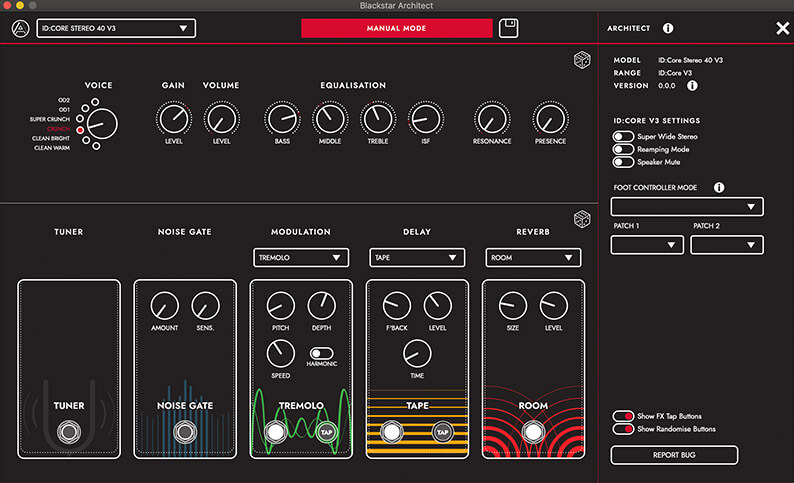
Features overview
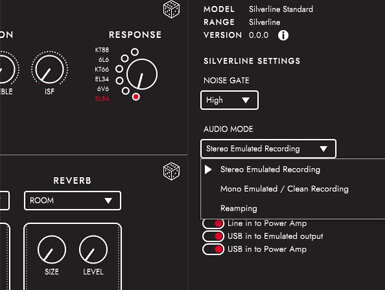
Deep editing and control
Control your amp in real-time and access the additional features of a professional Noise Gate and USB recording modes.

Manage your tones
Create inspirational tones using the simple and intuitive interface, then describe, backup and sync them to your amplifier.
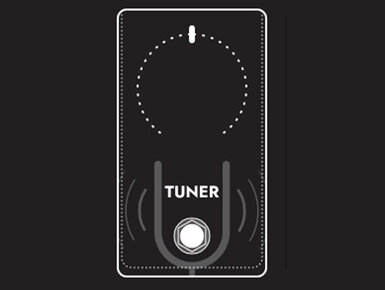
Get in tune
Is your guitar out of tune? Access the built-in chromatic tuner with a large and accurate display, when connected to a compatible amplifier.
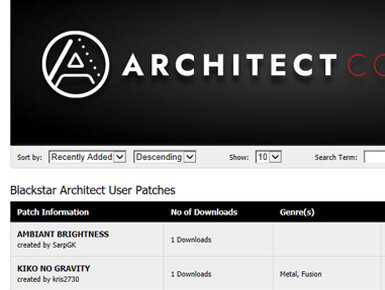
Online community
Access a worldwide community of musicians to share and rate your sounds. Download genuine performance tones from your favourite Blackstar artists.
Compatible Products
Blackstar Architect is fully backwards-compatible with all products that were previously compatible with the Blackstar INSIDER software. Architect unlocks the full potential of the following Blackstar products:
- ID:Core Stereo 10/20/40 V3
- Silverline Series
- ID:Core Stereo 100/150
- ID:Core Stereo 10/20/40 V2
- ID:Core BEAM
- ID:Core Stereo 10/20/40/40H
- ID:Series
- St. James EL34 & 6L6
- Dept. 10 Dual Drive/Distortion
- Dept. 10 AMPED
Download Now
Install Architect Software
No specific installation process is required; simply download the relevant version below and unzip the Architect application. Architect will automatically check for any new versions and automatically update if required each time you launch the application.
On Windows:
There’s no installation required, just unzip the folder and run the app. Note: For Windows® operating systems, it is recommended that you do not run Architect from the ‘Program Files’ folder, as this can stop the automatic update process.
On Mac:
Double-click the DMG Install package to open it, then simply drag the Blackstar Architect app icon to the Applications folder icon to copy it there.
System Requirements
To run Architect, your computer should meet (or exceed) the following hardware requirements. Systems that do not meet the required specification may still be capable of running Architect, but these systems will not be actively supported by Blackstar.
Support
Blackstar’s Architect software includes everything you’ll need to download and run the programme. If you run into difficulty with the Architect software, here’s what you should do:
Download the handbook and read through it. Common functionality is described and explained here.
Check the system requirements against your PC or Mac. You’ll need a computer that’s capable of running the software.
If you’ve not solved the problem by now, contact our support team via enquiries@blackstaramps.com. Ensure you include a description of your problem, what computer type and operating system version you are using, what version of Architect you have (check the Settings window within the software) and what amplifier you are using. Including and relevant pictures, videos and screenshots in support of your question can also be very helpful.






